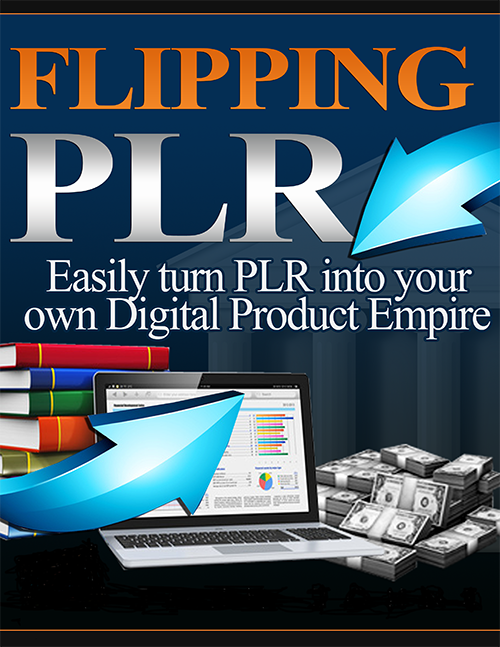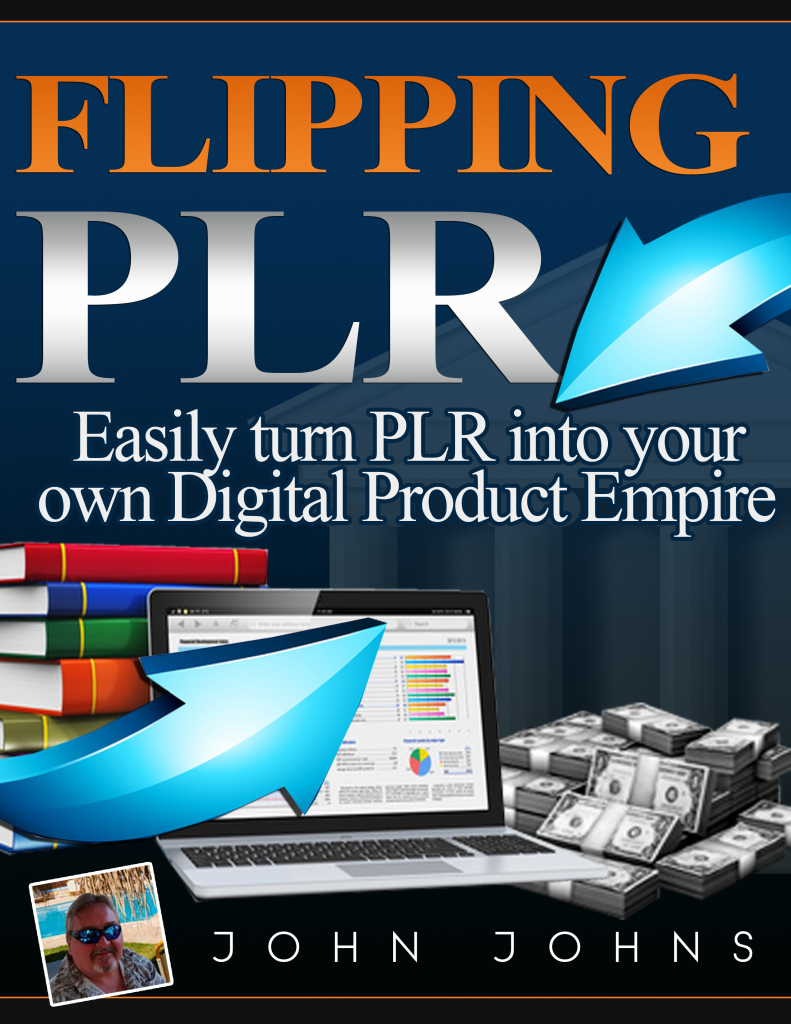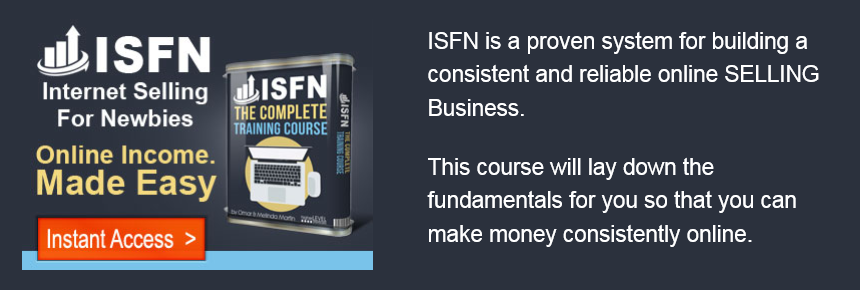Download Flipping PLR eBook Below
Download Your Bonus eBooks Below
Read Your Flipping PLR eBooks Below
Disclaimer
This e-book has been written for information purposes only. Every effort has been made to make this ebook as complete and accurate as possible. However, there may be mistakes in typography or content. Also, this e-book provides information only up to the publishing date. Therefore, this ebook should be used as a guide - not as the ultimate source.
The purpose of this ebook is to educate. The author and the publisher do not warrant that the information contained in this e-book is fully complete and shall not be responsible for any errors or omissions. The author and publisher shall have neither liability nor responsibility to any person or entity with respect to any loss or damage caused or alleged to be caused directly or indirectly by this ebook.
About the Author
John Johns is an entrepreneur living in the USA who loves sharing knowledge and helping others on the topic of internet marketing. John is a passionate person who will go the extra mile and over-deliver.
John's words of wisdom: "I believe that knowledge is power. Everyone should improve themselves and/or business, no matter what stage in life they're in. Whether it's to develop a better mindset or to increase profits. Moving forward is key."
Table of Contents
Introduction.............................................................................................................. 5
What We Are Going To Cover. ...................................................................... 5
Chapter 1: What is Private Label Rights (PLR)?................................. 6
Your PLR License………………………......................................................................... 6
How Can I Use PLR.............................................................................................. 7
Chapter 2: Where To Find Private Label Rights Products…....... 8
How Do I Go About Finding PLR................................................................. 8
Choosing A Product Name And Domain Name................................ 9
Time For Graphics............................................................................................... 9
Chapter 3: It’s Time To Compile And Rewrite Your Content.......10
Editing And Processing......................................................................................10
Sample Disclaimer............................................................................................... 10
About The Author.................................................................................................. 11
The Introduction.................................................................................................... 11
The Table Of Contents....................................................................................... 12
Time To Rewrite Your New Product........................................................... 12
The Conclusion And Summary…................................................................... 13
Chapter 4: Creating New Content……………….............................................. 14
Make An MP3 Audio Book................................................................................. 17
Chapter 5: Getting Your Site On The Web……......................................... 18
A Few Tip’s.................................................................................................................. 18
Pages You May Need…………………....................................................................... 19
Chapter 6: Selling Your New Product……................................................... 20
The Product Launch............................................................................................. 20
Purchase Pay Per Click Ads…………………......................................................... 20
Posting On Social Media Sites........................................................................ 21
Purchase Solo Ads…………………............................................................................. 21
Introduction
Hello and welcome to Flipping PLR
In this course we are going to convert a PLR product into a unique one of a kind product.
What We Are Going TO Cover
● What Is PLR?
● How To Choose A PLR Product.
● How To Re-Work The PLR To Make It Your Own.
● How To Put It All Together.
● How You Can Sell Your New PLR.
OK Let’s Get Started
Chapter 1
What Is Private Label Rights (PLR)
PLR stands for Private Label Rights. It is a product or content that was created by someone else. The creator of the product or content sells the rights to you.
This gives you the right to put your name on it and claim it as your own product. PLR allows you to leverage the work of the creator to get sales and leads.
Essentially a private label rights product is a product for which you have the full rights.
That means that it is yours to do with completely as you please and the only difference between a PLR product and one you make yourself is that it won’t be exclusive.
Your PLR License.
When you purchase a PLR product it will come with a license stating just what you can use it for and what you can't use it for.
Not all licenses are the same so be sure to check your license before purchasing if you can before you start to make changes.
How can I use PLR?
There are many ways to use PLR.
Here are just a few.
Start a membership site or add to your existing membership site. Post to your blog or website.
Post to social media either as the entire content or break it into daily post. Set up as an daly course on an autoresponder network such as Aweber or Getresponse. Use as a lead magnet to build your email list.
Set up an optin page and give your PLR away in exchange for an email address so you can sell to that person over and over as long as they are on your list.
Chapter 2
Where To Find Private Label Rights Products
How Do I Go About Finding PLR?
Start by picking a Niche that you want to be in. Note that most successful Products solve a problem.
Find your audience or build your audience on sites like Facebook.
These are the people you want to get your new product in front of.
Going into a niche that you know something about is best, but there is money in almost every niche.
Pick something you like and do some research into that niche. Research the niche using sites like amazon and google. See if people are interested in what you are looking to get into. Ask yourself if people are purchasing what you will be selling?
Once you know that there is an interest in your niche, and that people have paid for products similar to what you will be developing.
It’s time to go out and find a PLR product to work with.
There are many sites online that offer PLR products, just do a search for PLR. You can also find PLR on sites like ebay and fiverr. It is best to purchase two PLR products.
This way you can use content from both. This is a good way to make your product different and stand out from the crowd. Now that you have selected your PLR, it's time to start the transformation into your own product.
Choosing a product name and a domain name.
First you will need to rename your product, and to do this you will need to come up with a name, that has an available domain name.
I use Namecheap.com to purchase my domains. They are around $12.00 per year. You should get a short domain name.
Once you have your new product name, and the domain name to go along with it. You will need hosting for your new domain name.
There are many host out there. Like Hostgator and Namecheap to name a few. A work to the wise, don’t use one of the free hosting sites.
Take my word on this and don't go down that road. Now that you have your product and domain name.
Time For Graphics
It is time for some new graphics, to give your product a fresh new look. What color combo are you going to use? Get an idea of what you want your cover to look like, making a sketch or two is a good way to come up with a good looking cover.
When it comes to your graphics. Unless creating graphics is your specialty, you should hire a pro to do this part.
You can find someone on fiverr or upwork to do this. Ask for a PDF Image Cover and Ebook Page Header.
Chapter 3
IT'S TIME TO COMPILE AND REWRITE YOUR CONTENT
Editing And Processing
Read over both of the PLR products you purchased. After you have read the two PLR products, you should have a good feel for what is inside of each product. Next we will cover the sections that are going to be inside of your new product.
First is the disclaimer, it will go right under the PDF Image Cover. It will let the reader know that your product is for information purposes only.
Here is a sample disclaimer
This e-book has been written for information purposes only. Every effort has been made to make this ebook as complete and accurate as possible.
However, there may be mistakes in typography or content. Also, this e-book provides information only up to the publishing date.
Therefore, this ebook should be used as a guide - not as the ultimate source. The purpose of this ebook is to educate. The author and the publisher do not warrant that the information contained in this e-book is fully complete and shall not be responsible for any errors or omissions.
The author and publisher shall have neither liability nor responsibility to any person or entity with respect to any loss or damage caused or alleged to be caused directly or indirectly by this ebook.
ABOUT THE AUTHOR
This section comes after the disclaimer and tells a little about you, the author. Here is a sample that you can use. Just make a few changes, and your good to go.
John Doe, is an entrepreneur living in the USA who loves sharing knowledge and helping others on the topic of Internet Marketing.
John is a passionate person who will go the extra mile to over-deliver. Words of wisdom from John: I believe that knowledge is power. Everyone should improve themselves and/or business, no matter what stage in life they're in.
Whether it's to develop a better mindset or to increase profits. Moving forward is key.
The Introduction
You are going to need an introduction. The introduction should go before the 1st chapter and after the, about the author section. Tell the reader what they will learn when they read your ebook.
Table Of Contents
The next section will be the Table Of Contents. Make your own table of contents from the chapters inside of the two PLR products.
If you need to add your own chapter or remove a chapter, do so, after all this is your product. Make sure your Table Of Contents is laid out in an easy to read, ladder style.
Take content from both PLR products. Move down the table of contents mixing and matching the content. Setting up your chapters according to how you want the final table of contents to read. Once you finish the final chapter, you should have the start of your own product.
Give yourself a pat on the back.
Time To Rewrite Your New Product
It is now time to make this, your own unique product. Note make sure you save a copy before you start. This way if something happens you always have the copy to fall back on.
Now it is time to rewrite this from start to finish. You can just start at the top and work your way down to the bottom.
You can do this yourself or outsource this to someone on Fiverr. This is up to you, how much time do you have?
Either way you go about it you will need to read it and make any small changes. When you finish you now have your own unique product.
That you can put your name on and be proud of what you have created.
The Conclusion And Summary
This is where you do a short recap of what is in your ebook. Let your
customer know what they just read. List some bullet points.
Thank them for their interest in your ebook.
Give a few final words.
Chapter 4
IT IS TIME TO CREATE NEW CONTENT
Note if all you wanted to do was just create an ebook then there is no need to go any further.
But if you want to improve on your product, then let’s keep going. Now that you have a great new ebook, it is time to add to your product’s package.
The more content you have the more you have to offer and the more value you add to your product. The more you can charge for your product.
Make An MP3 Audio Book
Now that you have your rewritten ebook text. The next thing to do is turn it into a MP3 audio file. You can outsource it , or you can use a text to voice software or record it yourself.
To record the audio yourself you will need some kind of mic. You can pick up a nice mic online for not much money.
If you record the audio yourself, do a few test recordings first. Make sure you have everything set up and that you sound good. Record your book as if you are reading it to someone.
Break it down into paragraphs from each chapter. Keep in mind that you will be using this audio to create a video next. Whatever way you decide to go, either recording the audio yourself or outsourcing.
The end product needs to have a nice clear and easy to understand audio. You now have a MP3 audio to go along with your ebook.
Your product has just increased in value.
Congratulations
Creating Videos
Now that you have a nice audio file to work with, it's time to turn that audio into a video. There are a few ways to convert your text and audio into a video.
This step takes some work but it is worth it. Adding video takes your product to another level.
First The Manual Slide Method
This method uses slides like powerpoint or Google Slides. Start by breaking your chapters down into small chunks that will fit onto a slide.
Lay out your content onto the slides so as to not have too much text per slide. You want slides to look clean and easy for the viewer to follow along with. Use as many slides as it takes for one chapter. Do this for each chapter and break your chapters into one or more videos.
This will depend on the text count in each chapter. Now it is time to break out that mic. Use a screen capture device like screen flow or camtasia to record your slides.
Read your slides in the order that you laid them out. If you feel like you need to add some extra information while reading then do so.
Try to keep it real, like you are talking or reading to another person. After you record a chapter make sure you watch it, and edit as needed.
The Easy Slide Method
Now we have covered the manual slide method. Let’s cover what I call the easy method. This is the method I like to use. I use a site called Vidnami to create videos.
First you name your video. Enter your text for the slides. Upload your audio for the video. Pick a background track. Press create.
In just a few minutes your video is set up. Now you can go in and change the backgrounds of the slides. Each slide background can be either a video or image.
You can use a video or image from their library or upload your own. You can manually set the timing of your slides. Press create video and it is done.
Either way you decide to create your videos, when complete you will need to host them some place like Amazon S3, YouTube, Vimeo or your host of choice.
ADDING A LITTLE EXTRA
Let’s add a little more to your product package. You have the graphics, put them into a folder and include them in your product package.
You have the text for your video, put it into a folder as a transcript and include them in your product package.
Create your product use license and include in as part of your package Your package now includes your new ebook, the MP3 audio book, set of videos, graphics, a transcript and a license.
If you want to add more, then you could make a resource guide, a check list, a mind map you could also include your slides.
Congratulations
You now have an amazing one of a kind product package.
Chapter 5
GETTING YOUR SITE ON THE WEB
Now that you have your product package, it is time to put it on the web. You should already have the domain name you purchased when you named your product. Now is the time to get web hosting and set up your domain.
At the very least, you are going to need a sales page and a download page. There are many site builders out there and hosting options, find what works best for you.I am not going to get into how to set up your sales page, that is another training altogether.
Here are a few tips.
Find other products in your niche and visit other sales pages. Make a list of what you like, and what you want your page to look like.
If you like it, then chances are, most people will like it.
I use a company called d9hosting and I use WordPress on most of my sites. As for a page builder I use OptimizePress 3.
It is easy to use, has built in templates for sales pages and download pages.
Other Pages You May Need
If you are going to have affiliates promote your product then you will also need a JV page. If you are going to break your product package up into smaller packages, then you will need other pages.
Say you want to sell, just the ebook. Then you want to sell the audio book as a one time offer, or OTO, to customers that purchased your ebook.
Then you want to sell the videos as a OTO2, to customers that purchased your audio book. Then you want to sell PLR rights to everything as a OTO3, to customers that purchased your video package. You will need a sales page set up for each OTO.
You may want to have it all delivered in a membership site, with each OTO set up on different levels. There are many membership WordPress plugins out there.
I use Wishlist Member on most all my sites. Now build your pages and get your product on the web and ready to sell. Once you have this step completed you are ready to start selling your product.
Once again Congratulations and thumbs up to you.
The future looks better already
Chapter 6
SELLING YOUR NEW PRODUCT
Now that everything is up and running, the next step is to start making sales of your product. With the sales page up and running and presuming that it has been well-designed, making sales should be as simple as just driving traffic to your site.
That said though, you also need to make sure that you’re driving the right kind of targeted traffic. People who might actually want to buy from you.
Here we will cover a few basic, ways to sell your new product.
THE PRODUCT LAUNCH
List your product on a site like JVZoo, Clickbank or Warrior Plus. Set a launch date, giving yourself about 2 months lead time.
Contact affiliates, post your launch on social media and sites like Muncheye. Test your sales process and funnel to make sure everything is up and running.
Purchase Pay Per Click Ads
The way PPC works is you only pay when someone actually clicks on one of your ads. PPC ads are highly targeted, allowing you to filter who sees your ad based on the information you set.
You can show your ads to people in certain regions, people of a certain age, or people with particular interests. You can purchase PPC ads on many sites, way too many to mention here.
Just a few are Facebook, Youtube, Bing and Google.
POSTING ON SOCIAL MEDIA SITES
Post that you have a new product on social media sites to pick up a few sells.
PURCHASE SOLO ADS
A solo ad is when someone sends your email ad to their email list. There are many places to run solo ads. Just do a search for solo ad providers.
Note when running solo ads you should have a follow up email series setup on an autoresponder site like Aweber or Getresponce.
There are a few sites that offer a followup email series that you can set up and get going fast and easy. They provide all the email copy, you just need to edit and enter your affiliate id to get credit for sales.
Hope you have enjoyed this course.
Now go out there and sell your new product.
A note from John
Set yourself a gold and plot a path to get there. People with golds succeed because they know where they are going. It's as simple as that.
© Copyright | Flipping PLR - All Rights Reserved